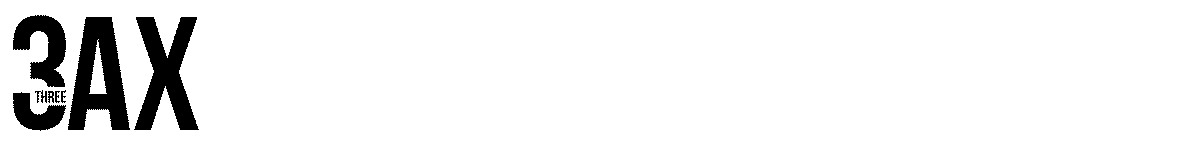Video content is everywhere. From TikTok to YouTube, everyone watches videos. Creating your own videos might seem hard. It does not have to be. This guide helps you choose the right tools. We will look at the best video editing software for beginners in 2025. You will learn about features, pricing, and ease of use. Get ready to start your video editing journey!
Why Video Editing Matters
Good video editing makes a difference. It can turn raw footage into a captivating story. Poor editing can make viewers click away. For beginners, the goal is often to share personal moments. Maybe you want to start a vlog. Or perhaps you’re building a small business. Engaging videos help you connect with your audience. They build your brand.It is a good skill to learn how to edit. It opens up numerous possibilities of creativity.
Key Features for Beginners
What should a beginner look for in video editing software? Simplicity is key. You do not need all the professional features. A hassle free interface is crucial. Drag and drop functionality helps immensely. Basic tools are also important. These include cutting and trimming clips. You will want to add text and music. Simple transitions are also a must-have. Look for clear tutorials. Good customer support is a bonus. Some software offers built-in stock media. This can save you time and money.
Our Top Picks for 2025
Here are our recommendations for beginners. Each offers a great starting point.
1. DaVinci Resolve (Free)
DaVinci Resolve is a professional-grade software. It is used in Hollywood. The best part? There is a powerful free version. This version offers almost everything you need. Blackmagic Design develops it.
Pros:
- Completely Free: No hidden costs for the basic version.
- Professional Tools: Offers advanced color correction. It has powerful audio editing. Fusion for visual effects is included.
- Constant Updates: New features are added regularly.
- Strong Community: Many tutorials are available online.
Cons:
- Steep Learning Curve: It can be overwhelming at first. There are many features to learn.
- System Requirements: Needs a powerful computer. Older machines might struggle.
It is for ambitious beginners. Those serious about learning video editing. If you want to grow into a professional, start here.
2. CapCut (Free)
CapCut is a popular mobile editing app. It is now available on desktop. It is known for its ease of use. It is owned by Bytedance, which owns TikTok.
Pros:
- Extremely User-Friendly: Very intuitive interface. Perfect for quick edits.
- Great for Social Media: Visually optimized towards short-form video. Share effortlessly with Tik Tok or getaway.
- Rich Features: Offers trending effects and music. Has automatic captioning.
- Completely Free: No cost for all its features.
Cons:
- Limited Advanced Features: Not ideal for complex projects.
- Brand Watermark: Some versions may add a watermark.
It is for Social media creators. Those who want to edit quickly. Ideal for TikToks, Reels and YouTube Shorts.
3. Wondershare Filmora (Paid)
Filmora is a popular choice.It has a good combination of practical daily features and convenience. It is designed for casual users. It is also good for semi-pros.
Pros:
- Intuitive Interface: Very easy to learn. Drag-and-drop editing is simple.
- Rich Effects Library: Thousands of titles, transitions, and effects.
- AI Tools: Features like AI portrait and intelligent cut-outs.
- Regular Updates: New versions often bring exciting tools.
Cons:
- Paid Software: Needs to be subscribed, or a single purchase.
- Performance Issues: Can sometimes be slow on older computers.
- Limited Customization: Not as flexible as professional tools.
It is for anyone willing to pay for an easier experience. Great for YouTube vlogs, family videos, and online courses.
4. Adobe Premiere Rush (Paid)
Premiere Rush is Adobe’s simplified editor. It is for quick, on-the-go video creation. It works across devices. Edit on your phone, then finish on your computer.
Pros:
- Cross Device Sync: You are granted with a seamless transition between phone tab and desktop.
- Adobe Ecosystem: It works well with other Adobe apps. If you already use Creative Cloud it feels like a natural fit.
- Easy to Use: User friendly interface.It is much less complex than Premiere Pro.
- Built-in Stock Music: Access to royalty-free audio.
Cons:
- Subscription Only: Requires an Adobe Creative Cloud subscription.
- Limited Free Version: The free trial has export limits.
- Less Powerful: Not for advanced editing needs.
It is for content creators who need flexibility. Ideal for those already in the Adobe ecosystem. Great for social media posts.
5. OpenShot (Free)
OpenShot is an open video editor, free of charge. It is simple and easy to learn. It operates under Windows, macOS and Linux.
Pros:
- Completely Free: No cost at all. Ever.
- No frills Interface: Extremely easy to use.
- Cross-Platform: Works on many operating systems.
- Basic Features: Good for fundamental editing tasks.
Cons:
- Can Be Buggy: Open-source software can be buggy.
- Lacks Advanced Features: Not so powerful as paid tools.
- Slower Development: Updates are less frequent.
It is best for absolute beginners. Users on a tight budget. Those who need basic editing functions.
Factors to Consider When Choosing
Choosing software depends on your needs. Here’s what to think about:
Your Budget
Free software is great. DaVinci Resolve and CapCut are powerful. Paid options offer more polished experiences. Filmora and Premiere Rush are examples. Consider subscription models versus one-time purchases.
Your Computer’s Specs
Video editing is demanding. A powerful processor helps. Enough RAM is crucial. A dedicated graphics card is a big plus. Check the software’s minimum requirements. This prevents frustration later.
Your Operating System
Most software works on Windows and macOS. Some, like OpenShot, also support Linux. Mobile apps are for iOS and Android. Ensure compatibility before downloading.
Your Video Goals
Are you making short social media clips? CapCut is perfect. Do you want to create cinematic projects? DaVinci Resolve is better. For family videos, Filmora is a strong contender. Match the software to your ambition.
Learning Curve
How much time can you dedicate to learning? OpenShot and CapCut are quick to grasp. DaVinci Resolve takes more effort. However that effort pays off long-term.
Tips for Beginners
Starting out can be tough. Here are some tips to help:
Start Simple
You do not have to learn everything at once. Start with the basics. Practice how to cut, trim and add music. Keep your focus on telling a clear story.
Watch Tutorials
YouTube is your best friend. Search for tutorials specific to your software. Many creators offer free lessons. These can speed up your learning. Moreover with 3AX Technologies, a well-established media agency known for delivering professional and creative solutions. Beginners and professionals alike can achieve high-quality video editing results.Their expert team ensures every project gets the professional touch it deserves, helping clients bring their vision to life with confidence.
Practice Regularly
The more you edit the better you get. Experiment with different tools. Try new transitions or effects. Consistent practice builds skill.
Organize Your Files
Keep your media organized. Create folders for each project. Label your clips clearly. This saves time and stress.
Use Keyboard Shortcuts
Curt shortcuts accelerate the work process.. Learn the common ones. It will make editing much smoother.
Get Feedback
Send your videos to your friends and get them to be forthcoming with honest suggestions. That positive criticism will enable you to get better. You must not fear trying out new ideas and styles.
Do Not Be Afraid to Experiment
Try different styles and techniques. See what works for your content. Creative exploration is part of the fun.
The Future of Video Editing for Beginners
In 2025 AI is changing everything. AI-powered tools simplify complex tasks. Auto-cutting, color grading, and noise reduction are examples. Cloud-based editing is also growing. This lets you edit from anywhere. Expect more intuitive interfaces. Software will continue to become more accessible. This is great news for beginners. The barriers to entry are lowering.
Conclusion
Choosing the right video editing software is your first step. Our top picks offer great options. DaVinci Resolve for serious learners. CapCut for social media. Filmora for a balance of power and ease. Premiere Rush for cross-device editing. OpenShot for absolute simplicity. Consider your budget, computer, and goals. Remember to start simple. Practice often. Watch tutorials. You will be editing like a pro in no time.